Unity and plugins provide many great ways to build Sprite Sheets. However they’re used directly into Unity Editor or with an external software which is perfect in many case, but none provide the ability to generate SpriteSheets at runtime. So we made our own library.
The goal of a sprite sheet is to pack as many sub-textures as possible in one big texture. So the first thing to do was a packing algorithm. Fortunately we remembered the one made and open-sourced by Ville Koskela in AS3, so we started with a Unity C# port.
Click here to view the Unity rectangle packing example running in your browser in WebGL!
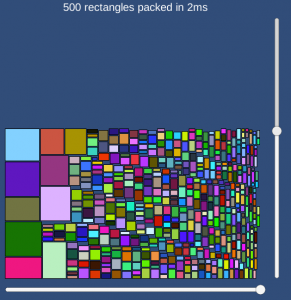
Once the packing algorithm done, we worked on a cache system so the generated sprite sheets are written and saved on disk for a future loading. The generator process won’t be needed anymore unless you increase your cache version!
Give a try to UnityRuntimeSpriteSheetsGenerator!

This information is usefull, thank you.
Solved our problem for runtime download icon and packing